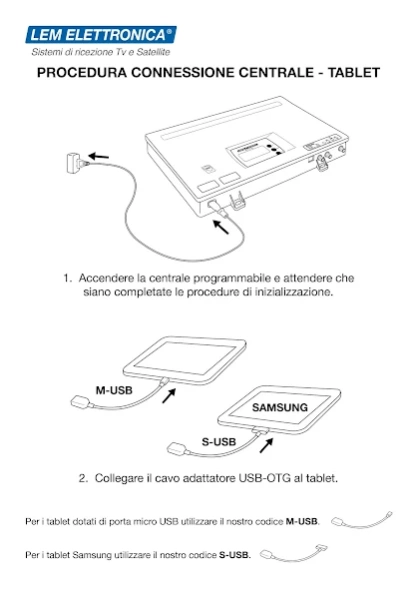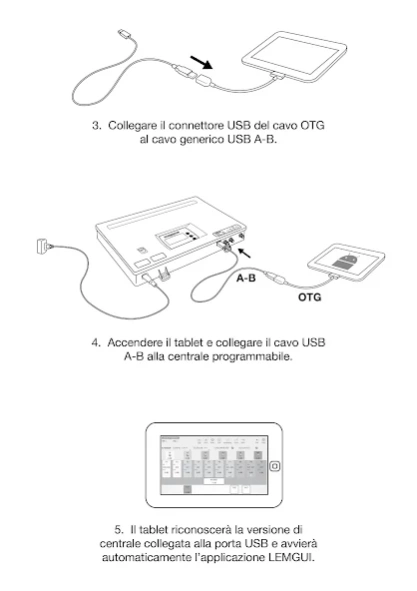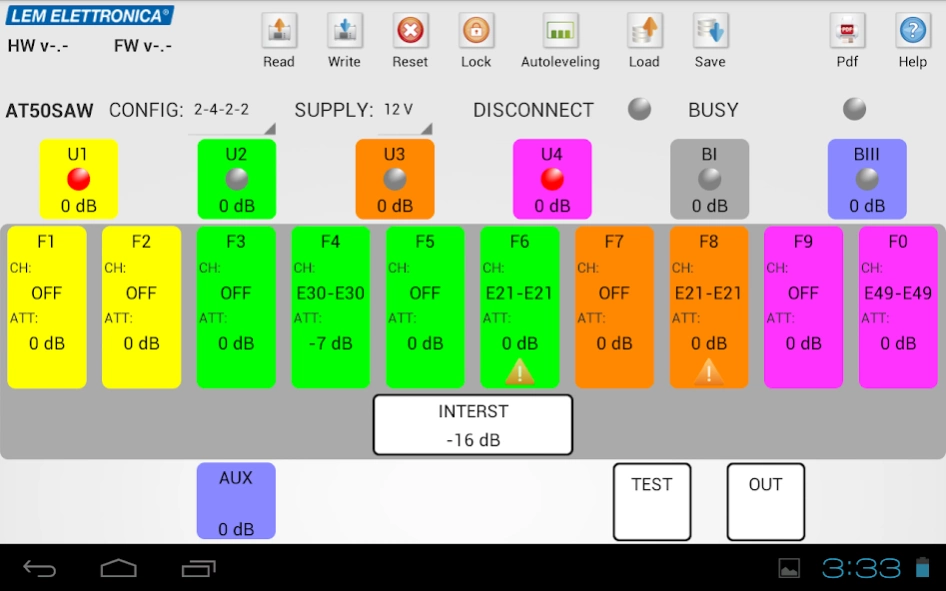LEMGUI 2.6.3
Continue to app
Free Version
Publisher Description
LEMGUI - Set LEM Elettronica products with your tablet or smartphone.
Lem Graphic User Interface
Compatible with Android 4.0 (Ice Cream Sandwitch) and higher
for a correct use of the application:
• your tablet or smartphone must have the USB host function
• you need a USB-OTG cable compatible with your device (see figure)
RELEASE 2.6: published on 07/06/2022
Added DSP35SAT-4G, DSP35SAT-5G, DSP35SAT2-5G
General improvements
RELEASE 2.4.5: published on 27/04/2020
Corrected DSP35-5G definitions
RELEASE 2.4.4: published on 02/03/2020
Corrected a problem in the SAT32 password reading
RELEASE 2.4.3: published on 14/02/2020
Bug correction with 2 channels managment
RELEASE 2.4.2: published on 10/02/2020
Added some missing devices to management
RELEASE 2.4.1: published on 10/02/2020
Rebuild a Czech corrupted file
RELEASE 2.4: published on 06/02/2020
Added six new models: DSP35-4G, DSP35-4G, DSP30-4G, DSP30-5G, DSP20-4G, DSP20-5G
RELEASE 2.3.1: published on 19/11/2019
Corrected wrong 2channel filter (DSP)
Corrected some visualisation problems (DSP)
RELEASE 2.3: published on 15/11/2019
Modified slope management for DSP40, DSP40PRO
Added new configuration file for SAT-32, SAT-32evo
RELEASE 2.2: published on 27/05/2019
Solved a permission problem with Android 8.0 and later
RELEASE 2.1: published on 08/05/2019
DSP40/DSP40PRO slope management is now removed until it will available with next hardware revision.
RELEASE 2.0: published on 07/05/2019
Added DSP40/DSP40PRO Management
Slope feature will be available soon on next hardware version
RELEASE 1.8.2: published on 20/02/2018
Bug fixes, app crashes solved
RELEASE 1.8: published on 28/11/2017
Added AT46SAW and AT47SAW management
About LEMGUI
LEMGUI is a free app for Android published in the System Maintenance list of apps, part of System Utilities.
The company that develops LEMGUI is LEM Elettronica srl. The latest version released by its developer is 2.6.3.
To install LEMGUI on your Android device, just click the green Continue To App button above to start the installation process. The app is listed on our website since 2023-10-11 and was downloaded 24 times. We have already checked if the download link is safe, however for your own protection we recommend that you scan the downloaded app with your antivirus. Your antivirus may detect the LEMGUI as malware as malware if the download link to it.lemelettronica.lemconfig is broken.
How to install LEMGUI on your Android device:
- Click on the Continue To App button on our website. This will redirect you to Google Play.
- Once the LEMGUI is shown in the Google Play listing of your Android device, you can start its download and installation. Tap on the Install button located below the search bar and to the right of the app icon.
- A pop-up window with the permissions required by LEMGUI will be shown. Click on Accept to continue the process.
- LEMGUI will be downloaded onto your device, displaying a progress. Once the download completes, the installation will start and you'll get a notification after the installation is finished.